Cache clearing is the process of deleting temporary data that has accumulated on devices or in browsers. This data is stored to help websites and applications open more quickly. However, over time these files can slow down system performance and unnecessarily fill up storage space. Regularly clearing the cache increases the speed of the device and ensures that up-to-date data is displayed correctly.
Browsers and applications store a copy of previously visited pages and content to speed up the user experience. However, when this data becomes outdated or corrupted, websites may not load correctly. Cache cleaning eliminates such problems and provides a more stable experience. Especially if websites are updated frequently, old cached data can prevent new designs from displaying correctly.
This process, which can also be seen as a form of digital cleaning, is also important from a security perspective. Some information stored in the cache may contain session data or temporary user information. Clearing this data helps protect personal privacy and allows the system to run more efficiently. Regular cache cleaning is a fundamental part of digital health in terms of both speed and security.
What Is Cache? How to Clear Browser Cache?
Cache is a storage area where browsers temporarily save files belonging to previously visited sites. This system ensures that a page loads faster when you revisit a site. However, over time this accumulated data can reduce the browser’s performance and prevent websites from being displayed in their most recent form. For this reason, browser cache needs to be cleared at regular intervals.
Steps to clear browser cache:
- Google Chrome: Click the three dots in the top-right corner and open the “History” section. Go to “Clear browsing data” and check the “Cached images and files” option. Then click the “Clear data” button.
- Mozilla Firefox: Click the menu icon and go to “Settings”. In the “Privacy & Security” section, find the “Clear Data” option and remove the cached files.
- Microsoft Edge: Open “Settings” from the three dots in the top-right corner. In the “Privacy, search and services” section, go to “Clear browsing data” and delete the cache.
- Safari (Mac): From the top menu, open the “Safari” tab, click “Clear History” and remove all history and cache files.
- Mobile browsers: From the device settings, use the app cache clear option to delete the temporary data stored by mobile browsers.
Regular cache cleaning makes the internet experience more efficient. Sites load faster, potential error messages are reduced, and storage space is freed from unnecessary files. This process is also important for privacy, as temporary information stored in the browser is deleted, helping to protect personal data.
Why Should You Clear the Cache?
Cache clearing is one of the most effective maintenance steps to preserve the performance of devices and browsers. Temporary files that accumulate over time cause the system to slow down and storage space to fill unnecessarily. Regular cleaning removes this load and allows devices to run faster and more efficiently. Especially in frequently used browsers, this process shortens page load times and fixes display issues.
Another important reason is to ensure that the latest data is displayed correctly. Websites are constantly updating their design and content. However, old data stored in the cache can prevent these updates from being shown. Thanks to the cleaning process, the browser loads the site in its most up-to-date form and presents accurate information to the user. This is particularly critical for professional use and data security.
Privacy is also one of the main reasons for cache cleaning. Browser cache may contain session information, form data or remnants of visited pages. Keeping this data for long periods can pose a risk to personal privacy. Regular cleaning increases security and preserves the digital hygiene of the device. Therefore, cache clearing should be seen not only as a technical operation, but also as a part of digital health.
What Are the Types of Cache?
Cache types are temporary storage structures used in different areas to increase system speed and make data access easier. Each serves a different purpose and plays an important role in performance optimization. Used in many layers from hardware to software, these types provide fast access to information and save time.
1. Browser Cache
Browser cache is a system that saves the files of visited websites to local storage. Elements such as images, CSS files and page structures are stored here. This way, when the same site is visited again, the page loads in a shorter time. This structure speeds up the user experience, reduces internet traffic and minimizes data usage. However, cache that fills up over time can result in outdated data being displayed. Therefore, it should be cleared at regular intervals.
From the user’s point of view, browser cache provides speed and ease of use. It is especially advantageous for frequently visited pages. For site owners, however, it can lead to situations where recent changes are not immediately reflected to visitors. For this reason, balanced cache management is important for both users and developers.
2. Hardware Cache (CPU Cache)
Hardware cache is a small but extremely fast memory structure that allows the processor to access frequently used data very quickly. It has less capacity than main memory, but significantly increases processing speed. Because data is stored at the point closest to the processor, latency is reduced. This structure provides major advantages especially in operations that require high performance.
Hardware cache is usually divided into levels such as L1, L2 and L3. L1 is the fastest and located closest to the CPU core, while L3 has a larger capacity but is slightly slower. This layered structure optimizes the computing power of the computer. It keeps frequently used parts of data readily available and increases the overall efficiency of the system.
3. Disk Cache
Disk cache is a mechanism used to speed up read and write operations on a hard drive or SSD. Frequently accessed data is stored in the disk’s buffer memory so that the drive performs fewer operations when accessing the same information again. This improves overall system performance and shortens processing times.
By increasing the performance of storage devices, disk cache is a major advantage especially for users working with large data files. However, in situations such as power outages, data in the buffer may be lost. Therefore, backup and power protection mechanisms are preferred in disk cache systems for data security.
4. Application Cache
Application cache temporarily stores frequently used data for mobile or desktop applications. This means the system does not have to reload the same data every time the user repeats an action. The application opens faster and the user experience is improved. This structure is heavily used especially in social media, gaming and shopping applications.
Over time, accumulated application cache can take up extra space in storage and cause performance issues. For this reason, it is important to clear cache on devices at certain intervals. When managed correctly, application cache provides significant benefits in terms of both speed and efficiency.
5. Server Cache
Server cache is a system used to deliver website data to users more quickly. Frequently requested pages or files are temporarily stored in the server’s memory. This way, data does not need to be reprocessed on every request and can be served directly from the cache. This method increases site speed and reduces server load.
Server cache is especially important for high-traffic websites. It ensures that the system continues to run stably even when dynamic content is frequently requested. When integrated with CDN (Content Delivery Network) structures, data is delivered from the point closest to users in different parts of the world, minimizing access time.
Why Is Cache Cleared on Websites?
Cache clearing on websites is done to always provide visitors with the most up-to-date and accurate content. Old files stored in browser or server cache can prevent changes made on the site from appearing immediately. Older versions of images, texts or design elements may be loaded. This reduces the user experience and harms the professional appearance of the site. Regular cache cleaning prevents such issues and ensures that the site is displayed in its latest form.
From a performance perspective, regularly clearing cache is also important. Accumulated data can slow down the system over time, extend page load times and create unnecessary load on the server. This has a negative impact especially on high-traffic websites. Removing unnecessary files helps visitors access content more quickly and supports the stable operation of the site’s infrastructure.
In addition, this process is a key factor for SEO performance. Search engines prefer websites that operate with up-to-date data. Old content remaining in cache can lead to indexing errors or loss of visibility. A clean cache allows search engine crawlers to analyze the site correctly and helps users experience the most current version of the site.








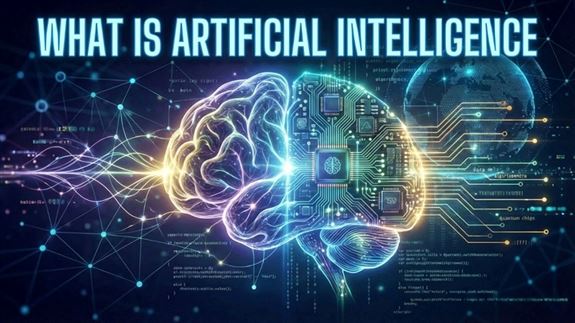


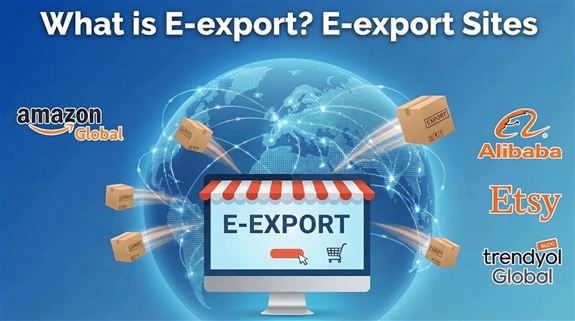




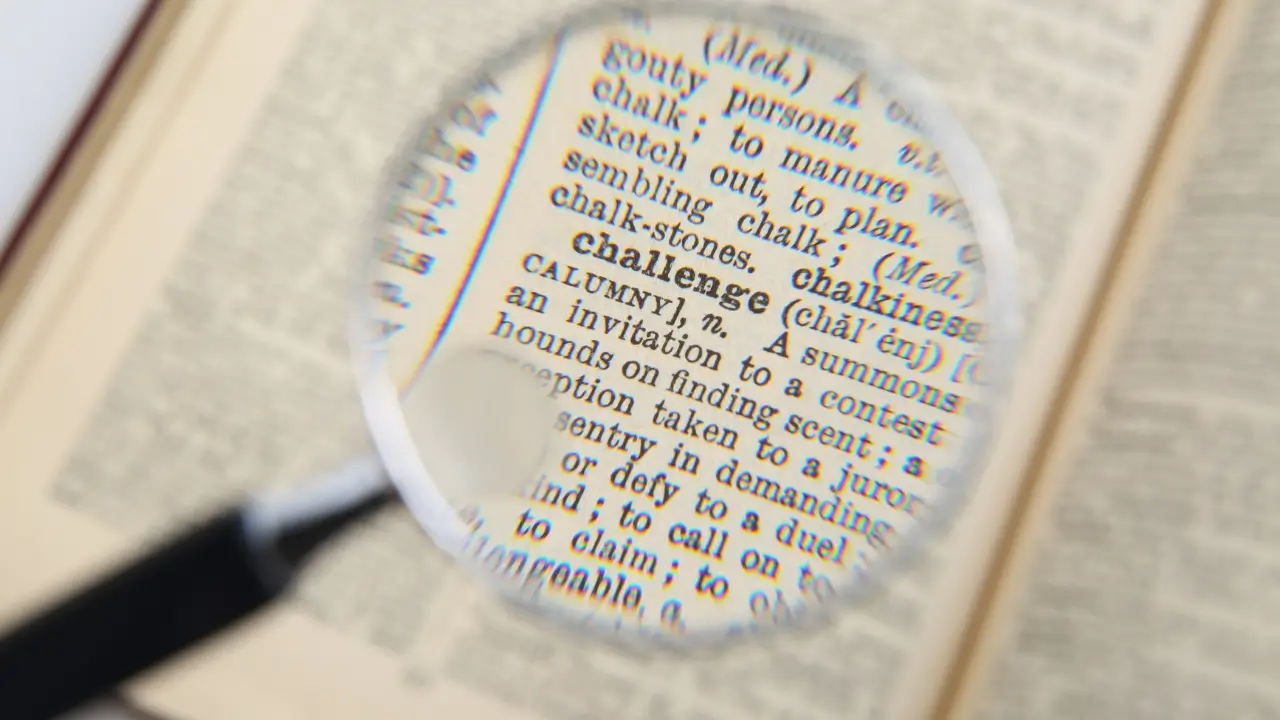
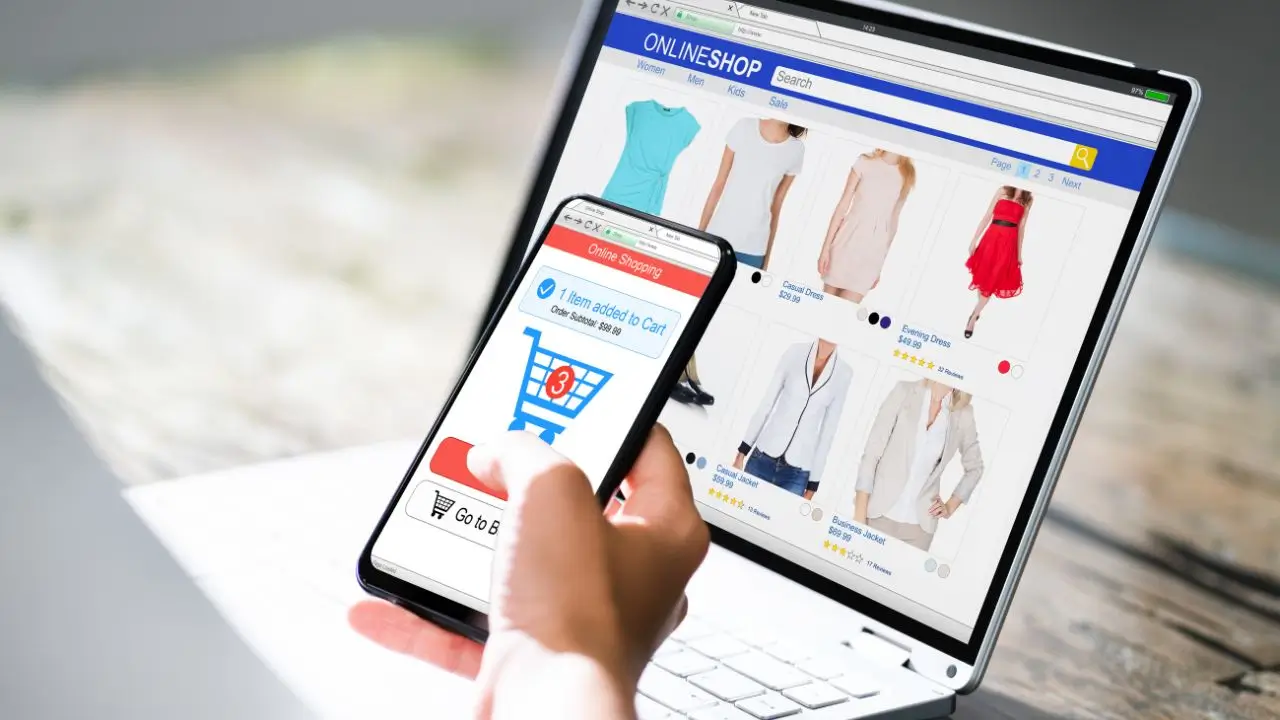
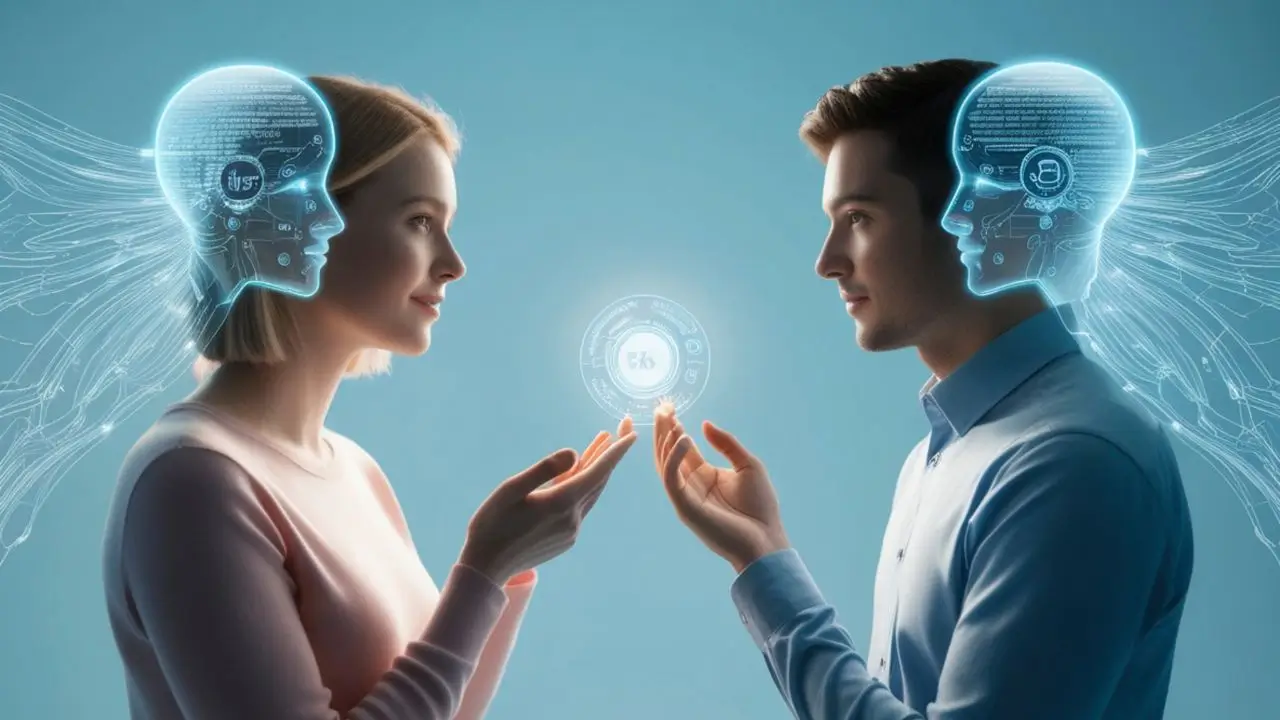








Do Comment