Google My Business is a free service offered by Google to businesses and helps companies increase their visibility on the internet. Thanks to this platform, businesses become easy to find on maps and in search results. Information such as the business name, address, phone number, website, and working hours is managed from a single panel, providing potential customers with accurate and up-to-date details.
The biggest advantage for local businesses is that users can easily find the business when they search directly. For example, when a user looks for a nearby restaurant, café, hairdresser, or technical service, companies registered with Google My Business stand out. In addition, businesses can enhance their credibility online by adding photos, promoting their services, and responding to customer reviews.
This service is an important tool for small and medium-sized businesses to increase their competitiveness in the digital world. It both makes it easier to reach new customers and strengthens the bond with existing customers. A properly managed profile helps the business rank higher in searches while also strengthening brand image.
What Is Google My Business Used For?
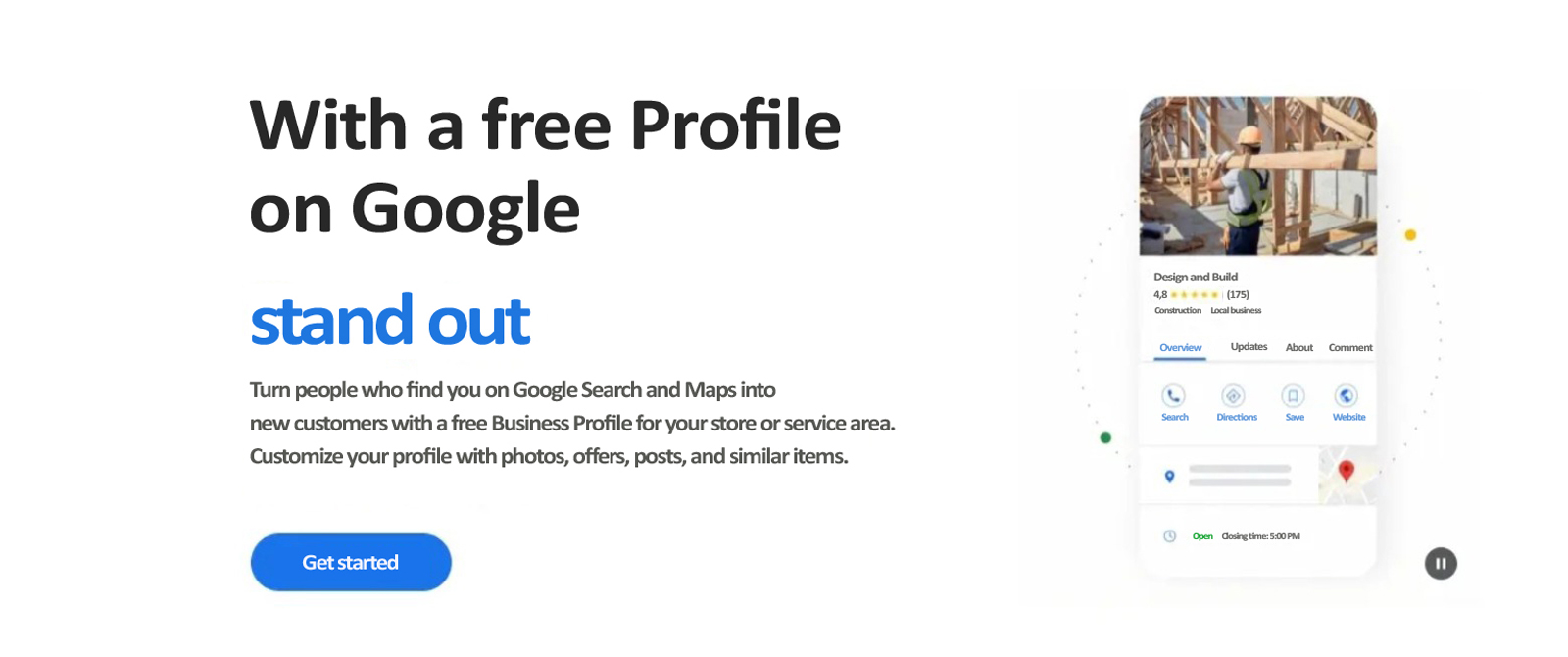
Google My Business is a powerful tool that enables businesses to gain visibility in the digital world. When users search for a product or service, it helps the business stand out in Google searches and on Maps. This makes it easier to reach customers with accurate information and increases the brand’s credibility.
The biggest advantage for local businesses is accelerating how quickly potential customers can reach the business. Core details such as address, phone number, and working hours are edited from a single panel and presented to users exactly when they need them. In this way, businesses become an accessible and practical option for customers.
In today’s highly competitive digital landscape, photos, videos, and descriptions added to the business profile strengthen brand image. Visuals make the business look professional and help users feel confident when making a choice. This directly translates into customer acquisition.
Customer reviews and ratings also offer a significant advantage for businesses. Positive reviews increase brand value, while proper responses to negative feedback show the importance the business places on customer satisfaction. This transparency reinforces trust in the business.
With all these features, Google My Business is not just a listing tool, but also a marketing and communication platform. A regularly updated profile offers a chance to climb to the top of search results and continuously strengthens the business’s digital presence.
How to Create a Google My Business Account?
Creating a Google My Business account is one of the most practical ways to make your business visible online. With a properly completed registration, your business can be easily found in Google searches and on Maps. The process is quite simple and can be completed in a few steps.
Steps to Create a Google My Business Account
- Sign in with your Google account
- Go to the Google My Business page
- Enter your business name and choose your category
- Enter your address information accurately
- Add your phone number and website
- Select a verification method and verify your business
After completing the account setup, it is important to enrich your profile by adding photos, a logo, and a description. This makes it easier for users to trust you and gives your business a more professional appearance online. Regularly updating your information helps you achieve better rankings in search results.
Google My Business Registration Steps
Registering the business profile correctly is the first step to standing out in local searches. Carefully filling out key areas such as category selection, address accuracy, and contact information significantly increases visibility. Follow the steps below to complete a full and error-free setup.
Detailed registration steps
- Sign in to your Google account and open the business management page.
- Enter your business name and check if a listing already exists; if so, submit a claim request.
- Select an appropriate primary category—use the term that best describes your service scope.
- Enter the physical address completely and place the map pin directly on your door.
- If you only provide on-site service, hide the address and add service areas.
- Add your phone number and website, and align NAP consistency with other platforms.
- Define working hours separately for weekdays and weekends, and plan special holiday hours.
- Write a short, clear business description and naturally include your target keywords.
- Upload your logo and cover photo, and add quality visuals that show your venue and products.
- Add products or services with price, description, and category information.
- Enable messaging and call tracking; if you have booking or reservation links, connect them.
- Select a verification method and complete one of the postcard, phone, email, or video verification options.
- After verification, enable features and fill in the FAQ section and highlighted attributes.
- Share your first post and schedule campaigns and announcements at regular intervals.
- Track visibility, search terms, and search–maps interactions from the Insights section.
Once setup is complete, updating information regularly and responding quickly and solution-oriented to customer reviews will positively affect your profile’s ranking. Maintaining visual quality, not missing seasonal hour changes, and naturally incorporating service keywords into content areas ensures sustainable performance.
How Is the Business Profile Verified?
Verification ensures that your business profile is fully visible in search and maps, prevents fake listings, and unlocks features such as reviews, messaging, and reservations. A complete verification positively affects local rankings and gives potential customers confidence.
Verification methods and steps
- Postcard: Request a code from the panel. Enter your address in the PTT format. When the card arrives, enter the code in the panel and confirm.
- Phone: If available, enter the code received via SMS or automated call. Ensure the number is reachable during the call.
- Email: Apply the code sent to a corporate address on the verified domain in the panel. Check the spam folder.
- Video recording: In a short clip, show the sign, interior, equipment, and surroundings. Record the required elements clearly and upload.
- Live video call: Be on site at the scheduled time, have ID and business proof ready, and follow the verifier’s guidance.
- Instant verification with Search Console: If you’ve verified the domain with the website tool, link it in the panel and complete approval.
- Multi-location businesses: Prepare consistent NAP details for all branches and submit documents with a bulk verification request.
After approval, keep your information up to date, avoid changing critical fields during verification, and add visuals regularly. NAP consistency, an accurate map pin, working hours, and fast review responses strengthen profile authority; if issues arise, switch the method and submit a new verification request.
Is Google My Business Free?
Google My Business is a completely free service that makes it easy for businesses to establish a digital presence. No fees are charged for managing information such as the business name, address, phone number, website, and working hours. This allows small and medium-sized businesses, in particular, to gain professional visibility without additional costs.
Despite being free, the advantages it offers are extensive. Receiving customer reviews, adding photos, promoting products and services, and adding reservation or redirect links are all part of the service. A properly used profile boosts local SEO performance and increases potential customers’ trust in the business. Therefore, a regularly updated and actively used account creates high value for the business.
How Are Business Details Updated?
Regularly updating business information ensures accurate visibility in search results and increases customer trust. Incorrect or outdated information negatively affects user experience, whereas up-to-date details make it easy for customers to reach the business.
Steps to update business information
- Sign in to the business panel with your Google account
- Select the business profile you want to edit
- Check the address, phone number, website, and working hours
- Make the necessary changes and save
- Support photos, logos, and service descriptions with current data
- Wait for the changes to be approved and verify they are live
Reviewing information at regular intervals is especially important during holiday seasons and campaign periods. Accurate and reliable information not only helps your business rank higher on search engines but also creates a professional image for customers.
Methods for Adding Photos and Videos
Adding photos and videos is one of the most powerful ways to make your business profile more appealing. Users tend to trust visual content more, and visual presentation is one of the factors that directly affects their decision to choose a business. Professional photos and informative videos strengthen the brand image.
The visuals you add to your profile should reflect the venue’s atmosphere and service quality. With interior, exterior, and product photos, customers can form an impression of the business in advance. Clear images taken from the right angles increase user interest and reinforce trust in the business.
Videos offer a deeper experience for potential customers. Short promotional clips, visuals explaining service processes, or recordings reflecting customer satisfaction help users gain a positive impression of the business. In video content, sound quality and clear images are key factors.
When adding photos and videos, file sizes should be appropriate and Google’s recommended formats should be followed. This ensures fast loading and an uninterrupted user experience. Adding new visuals at regular intervals also indicates an active profile and positively affects rankings.
In summary, photo and video content is an integral part of a business profile. When used correctly in terms of both visuals and information, it makes it easier for the business to stand out digitally. Thus, users trust the business not only through written information but also through visual experiences.
How to Manage Customer Reviews?
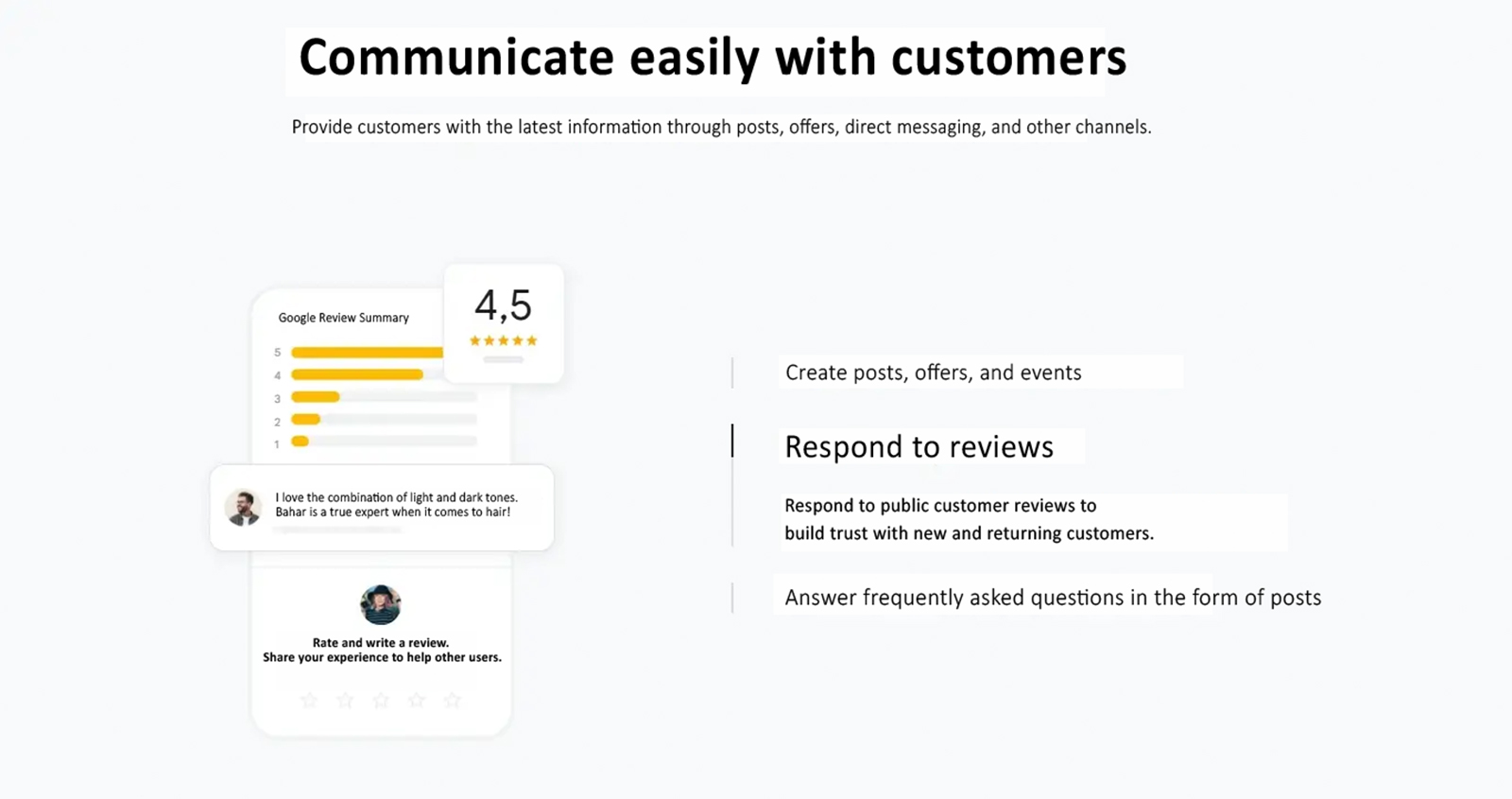
Effectively managing customer reviews increases local visibility, boosts conversion rates, and reinforces brand trust. Regular monitoring, fast and solution-oriented responses, and a transparent communication style help achieve better rankings in search results.
Step-by-step management plan
- Enable notifications and check the panel daily. Every missed review is a missed opportunity.
- Set a response-time goal. During business hours, aim for a few hours; outside hours, no later than the next day.
- Clarify responsibilities. Decide who monitors, who approves, and who assists with resolutions.
- Prepare short reply templates. Create different drafts for thanks, apologies, solution shares, and follow-ups.
- Thank reviewers for positive feedback, add a concrete detail, and invite them to visit again.
- For negative feedback, show empathy, apologize, offer a concrete solution, and move to a private channel if needed.
- Flag unfair, spam, or inappropriate content. Keep evidence and start a dispute process when necessary.
- Build a post-service request flow. Use QR codes, short links, and email for polite reminders.
- Use local signals in your replies. Naturally include the branch name, service category, and relevant product names.
- Tag recurring issues. Analyze root causes with labels like shipping, price, or appointments.
- Create FAQs from insights. Turn common questions into support pages on your website and profile content.
- Reflect product and service updates. Update descriptions and hours with new information mentioned in reviews.
- If you have a multilingual audience, respond according to language preference. Use a brief bilingual thank-you if needed.
- Write crisis rules. Define clear steps for periods with heavy complaints.
- Show a human touch. Address by name, add a signature, and provide a contact channel.
- Clarify your incentive policy. Avoid unethical practices like fake reviews or rewards for ratings.
- Plan team training. Hold regular workshops on tone, writing, privacy, and brand voice.
- Measure performance. Track average rating, reply rate, response time, and conversion metrics monthly.
This consistent approach strengthens profile authority and makes it easier for users to choose your brand at the decision moment. Treating feedback not just as messages to reply to but as a sustainable data source that improves service quality directly contributes to long-term growth.
Standing Out on Maps with Google My Business
Google My Business is one of the most effective methods for making businesses more visible on Google Maps. A properly optimized profile appears at the top for users performing local searches. Completing core details such as the business name, address, contact information, and category selection lays a strong foundation for achieving a higher position on maps.
One of the most important elements of standing out on maps is user engagement. Regularly adding photos, sharing up-to-date content, and responding quickly to customer reviews show that the profile is active. Google lists up-to-date, engaged profiles higher, steering users toward trustworthy businesses. Therefore, it is crucial not just to enter core details but to keep the profile continually active.
Additionally, supporting the profile with local SEO strategies increases the chances of standing out on maps. Using keywords naturally in business descriptions, clearly defining service areas, and adding accurate information for different branches positively affect rankings. Applying all these steps regularly helps the business stand out from competitors in its area and makes user decisions easier.
How Does Google My Business Contribute to SEO
Google My Business is one of the most powerful tools in local SEO because it directly affects a business’s visibility in search engines. A properly optimized profile makes it easier to rank higher both in Google Search results and on Maps. This allows potential customers to notice the business more quickly.
Elements that increase SEO contribution
- Consistency of the business name, address, and phone number (NAP) across all digital platforms
- Correct selection of category and service areas
- Keeping the profile current with regularly added photos and videos
- Fast and solution-oriented responses to customer reviews
- Natural use of keywords in the business description
- Being visible at the right times with working hours and special-day information
- Sharing campaigns and announcements via Google Posts
All these steps help search engines view your business as a reliable and active source. Thus, it becomes possible to get ahead of competitors in local searches while also gaining user trust to drive more visits and sales.
Using Google My Business for Multi-Location Businesses
For multi-location businesses, Google My Business allows managing all locations from a single panel. Defining each branch’s address, contact, and working hours separately helps users easily reach the nearest location. Thus, each location becomes visible independently in search results and on maps.
Selecting the correct category and specifying relevant services for each branch improves local SEO performance. When users perform specific searches, the most suitable branch can be highlighted. In addition, uploading photos unique to each location increases the perception of reliability and professionalism in that area.
Managing customer reviews on a branch basis also provides a major advantage. Having separate reviews for each branch reveals regional differences and enables more targeted responses to feedback. This approach strengthens customer satisfaction and creates a positive impact on the brand’s overall reputation.
Consolidating all branches in a single management panel makes updates easier and guarantees consistency. Holiday hours, campaigns, or service changes can be edited at once. This structure both saves time and enables all locations to be represented strongly and consistently in the digital space.
Most Frequently Asked Questions About Google My Business
Below you can find common questions about local visibility, verification, and profile optimization.






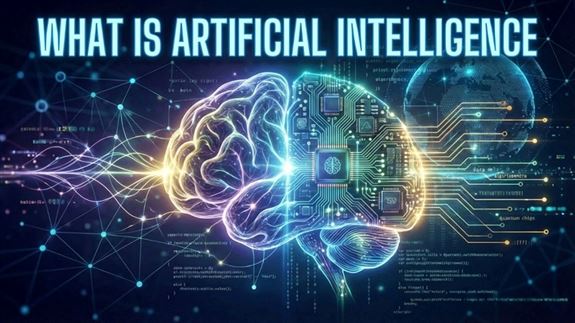


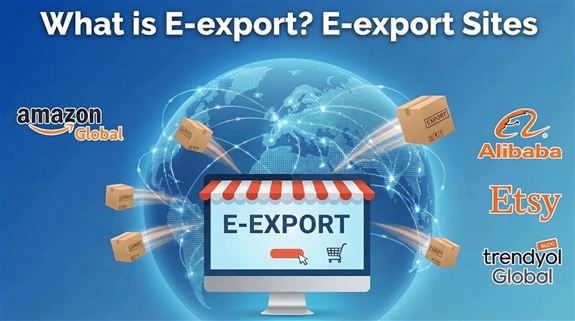




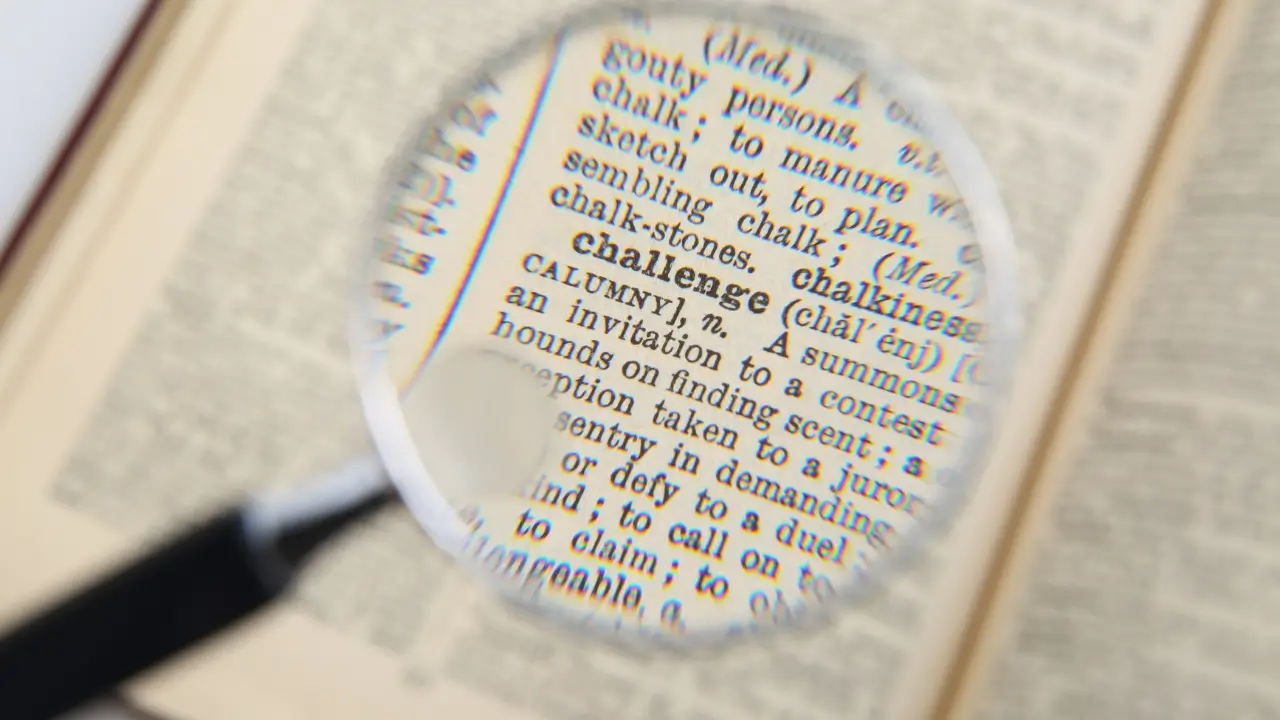
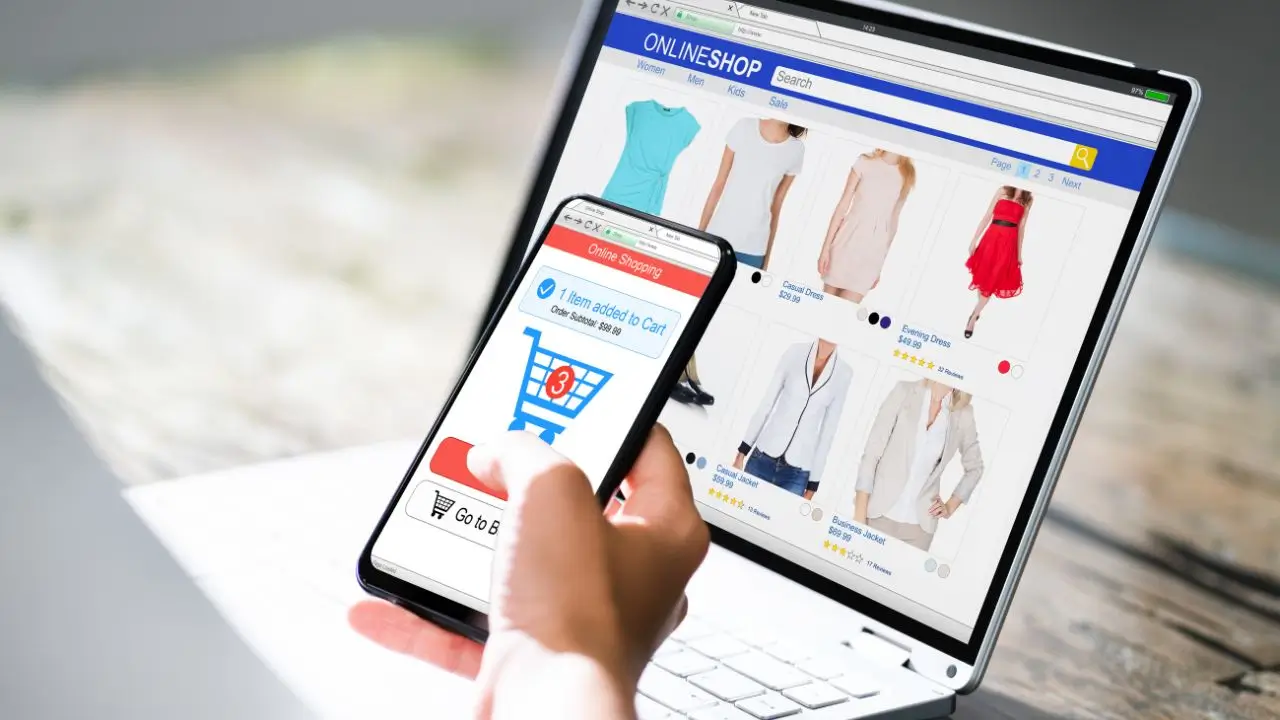
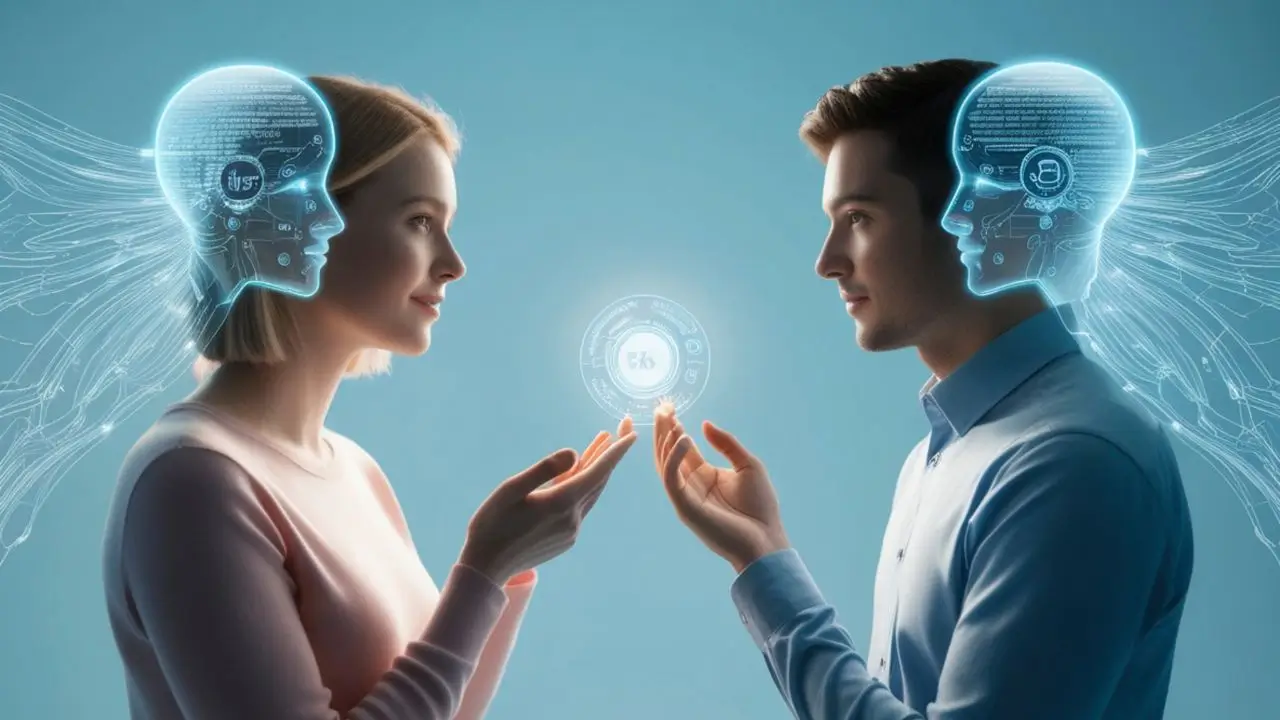









Do Comment