Gemini is an AI-powered platform developed by Google and can be used in many areas such as text generation, analysis, coding, and summarization. Thanks to its user-friendly structure, it is a powerful assistant for both personal and professional purposes. Access to Gemini can be easily obtained through a Google account, and basic usage begins with just a few clicks.
The usage process is quite simple. After logging into the platform, users enter text, questions, or commands, and the AI generates the most suitable response based on the input. Users can use Gemini either to obtain information or to produce content. It is especially a productivity-enhancing tool for content creators, developers, and digital marketing professionals.
Gemini supports not only text but also visual and code-based content. This offers a wide range of usage possibilities. For example, software developers can receive coding assistance, while students can benefit from AI during research or assignment processes. Every use case is shaped according to the user’s goals.
One of the platform’s strongest advantages is its full compatibility with the Google ecosystem. It can be used in an integrated way with tools such as Drive, Docs, or Gmail. This speeds up workflows, simplifies data sharing, and increases productivity. Gemini is one of the most practical ways to access information and produce content in the modern digital world.
What Is Gemini?
Gemini is an advanced artificial intelligence model developed by Google. It is a system capable of producing human-like text, analyzing information, and generating content in different formats. Thanks to its natural language processing capabilities, it interprets text, provides context-appropriate responses, and offers customizable solutions based on user needs. With this feature, it is a powerful tool that enhances productivity for both individual users and businesses.
The most striking feature of Gemini is its ability to process multiple data types. It can produce meaningful results not only from text but also from images, code, and table data. This places it in a different position compared to traditional AI tools. Users can accelerate their processes and achieve more accurate results by using Gemini for research, reporting, or content creation.
Its seamless compatibility with the Google ecosystem also provides a major advantage. Since it can be used in an integrated way with tools such as Drive, Docs, and Gmail, it simplifies workflows. It is a practical, flexible, and efficient artificial intelligence solution for both professional and personal use. Gemini is an innovative technological support for anyone who wants to increase productivity and save time in the digital world.
Gemini User Guide
Gemini is a versatile AI tool that speeds up content creation and analysis processes. You can generate text, create summaries, collect ideas, or get coding support simply by writing a command. The basic steps are clear: log in, define your goal, provide context, evaluate the output, and revise if necessary. You get the best results with short, clear, and purpose-driven inputs.
Step-by-step usage and best practices:
- Getting started and access: Log in with your account, explore the text field, output history, and settings in the interface. Keep your workspace organized to gain speed in repetitive tasks.
- Define your goal: Always begin with the trio “What do I want, who am I writing for, and in what format should it be?” Clearly state tone, length, style, and output format.
- Provide context: Include topic, industry, reference notes, sample paragraphs, or draft plans. Specific information increases output quality.
- Command writing: Use short sentences. Request one task at a time. If needed, write instructions in bullet points. Ask for structures like headings, subheadings, tables, or checklists.
- Multimodal usage: You can work not only with text but also with images or code. When uploading files, follow privacy and copyright rules.
- Templates for content creation: Create separate templates for blog posts, product descriptions, emails, or social media content. Improve them over time.
- SEO-focused usage: Specify target keywords, related secondary keywords, user intent, and search context in your prompt. Request title tags, meta descriptions, and internal link suggestions.
- Coding and technical tasks: Provide error messages, environment details, and expected output. Ask it to test with sample data. Always verify the solution locally.
- Iteration and revision: The first output is a draft. Request clear revisions such as "shorten this part," "add an example," "make the tone formal," or "strengthen the title." Ask for two variations to compare.
- Source and accuracy checking: Always verify critical information. For dates, prices, policies, and technical details, ask for additional confirmation or check yourself.
- Style consistency: Provide a short style guide for brand tone, vocabulary, writing preferences, and formatting rules. Refer to the same guide for every task.
- Privacy and security: Do not share sensitive data. Edit outputs before publishing. Log out on shared devices.
- Productivity tips: Break long tasks into pieces. Work with a “draft first, then expand” flow. Template repetitive tasks for efficiency.
The best daily results come from the trio of clear goals, sufficient context, and regular iteration. Always review each output before publishing, refine it based on your metrics, and save successful prompts as templates. This way, Gemini becomes a reliable assistant that accelerates workflows—from content creation to technical tasks.
Creating Images with Gemini
Gemini also provides powerful AI support in visual generation. Users simply write a short description of the image they want to create, and the system analyzes this description to produce a suitable visual. This feature is highly convenient for digital content creators, marketers, designers, and social media managers. High-resolution, original visuals tailored to the goal can be generated within seconds.
To achieve accurate results during image generation, writing a detailed description is important. If elements such as color palette, composition, environment, object type, or style are specified, the system produces a more accurate visual. For example, a description like “a minimalist technology office visual with a white background” increases precision. Additionally, generated images can be downloaded in various sizes and formats and used directly in presentations or content.
The image generation feature of Gemini is especially valuable in terms of saving time. Original content can be created without the need for stock images. Moreover, the AI adds aesthetic touches appropriate to the visual’s concept, delivering a professional result. This makes it much easier for brands, projects, or campaigns to build a unique visual identity.
Creating Videos with Gemini
Gemini also stands out with its advanced AI infrastructure in video generation. It analyzes short descriptions provided by the user and creates scenes, visuals, and text flows that fit the description. Thus, it becomes possible to produce professional-quality videos within minutes. Without dealing with complex editing processes, users can create impactful content that fits their purpose.
The working logic of the system is quite simple. The user writes a short command describing the video’s subject, length, and style. Gemini interprets this input and edits the video with appropriate scene transitions and effects. Additionally, details such as voiceovers, music selection, and subtitles can be automatically adapted. This saves time for both content creators and brands.
The generated videos can be used not only for social media but also for training, promotion, and presentation purposes. The AI optimizes tempo, color harmony, and visual balance according to the video’s purpose. Thus, every piece of content gains a professional appearance. Whether the user is working on information delivery or product promotion, the result is always engaging.
Video generation with Gemini brings a major transformation to digital content strategies. Visual aesthetics, technical editing, and content planning are combined in a single platform. This structure encourages creativity and simplifies the production process for both amateur users and professional teams. Its ability to deliver fast, practical, and high-quality results makes it one of the most effective production tools of the digital age.
What Can Be Done with Gemini?
Gemini is a versatile artificial intelligence tool that can be used in different fields. It not only generates text but can also create images, produce videos, perform analysis, and provide technical support. Thanks to its advanced data processing capabilities, it offers creative and professional results tailored to user needs. It is a digital assistant that enhances productivity for both individuals and organizations.
Things you can do with Gemini:
- Content creation: It can be used to create blog posts, product descriptions, social media posts, and text drafts.
- Image generation: It creates original and high-resolution visuals from descriptions, speeding up design processes.
- Video creation: It produces professional videos with scenes, voiceovers, and effects appropriate to the chosen concept.
- Code support: Provides debugging, code completion, and optimization suggestions for software developers.
- Research and summarization: Analyzes long texts and generates clear, concise summaries. Saves time in data collection processes.
- Language and translation support: Can generate text in different languages or translate existing content.
- SEO analysis: Offers keyword strategies and content optimization suggestions.
- Report and presentation preparation: Organizes data-oriented documents and creates professional presentation outputs.
This wide range of features makes Gemini a powerful partner in digital production workflows. Whether for creative tasks, technical projects, or content planning, the system delivers high efficiency in all areas. With the right prompts, users can achieve professional results in a short time.

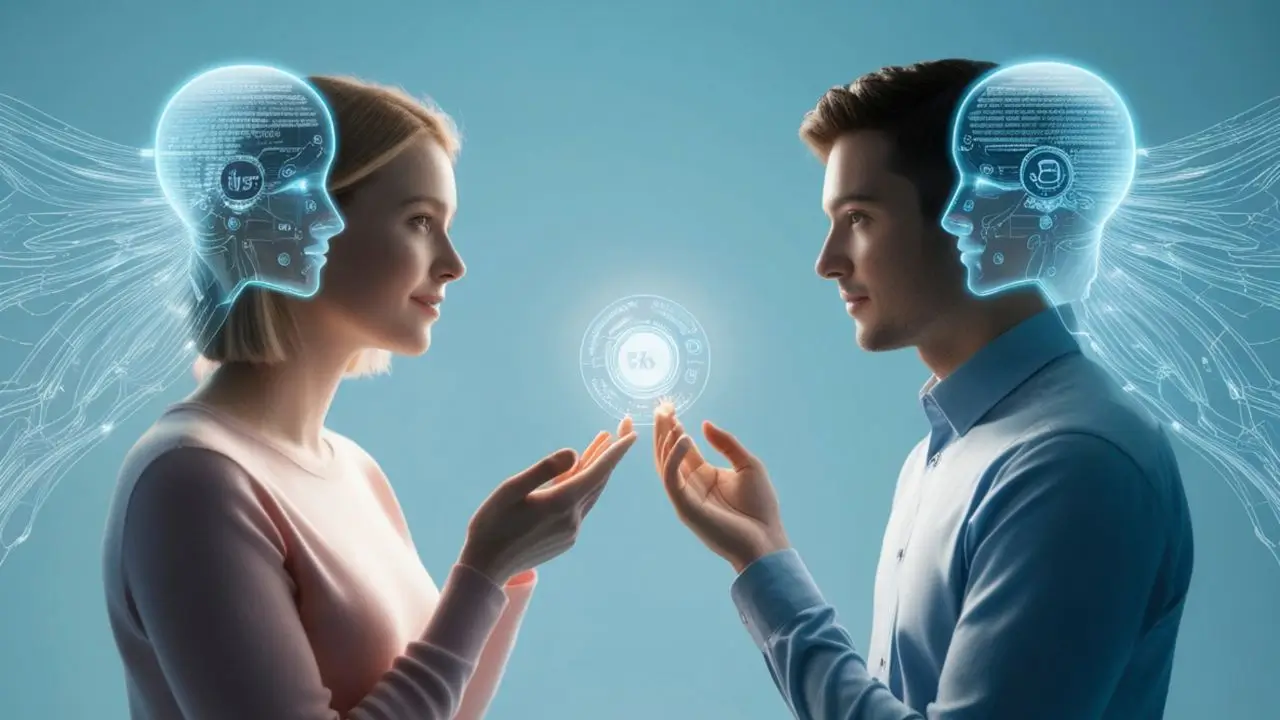






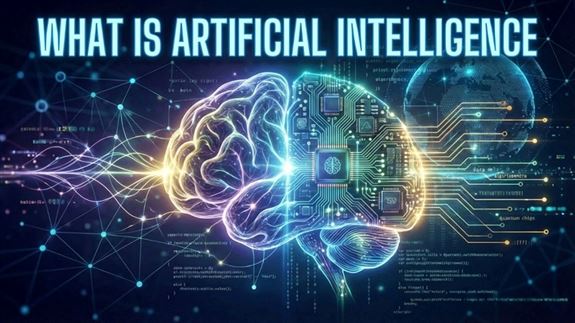


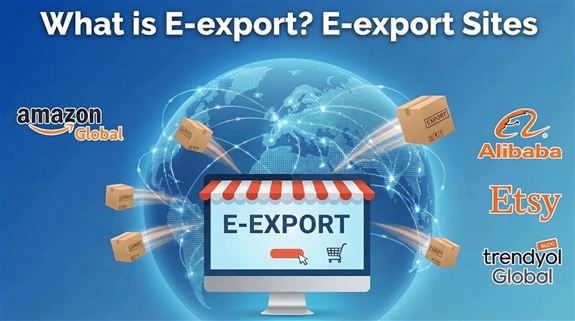




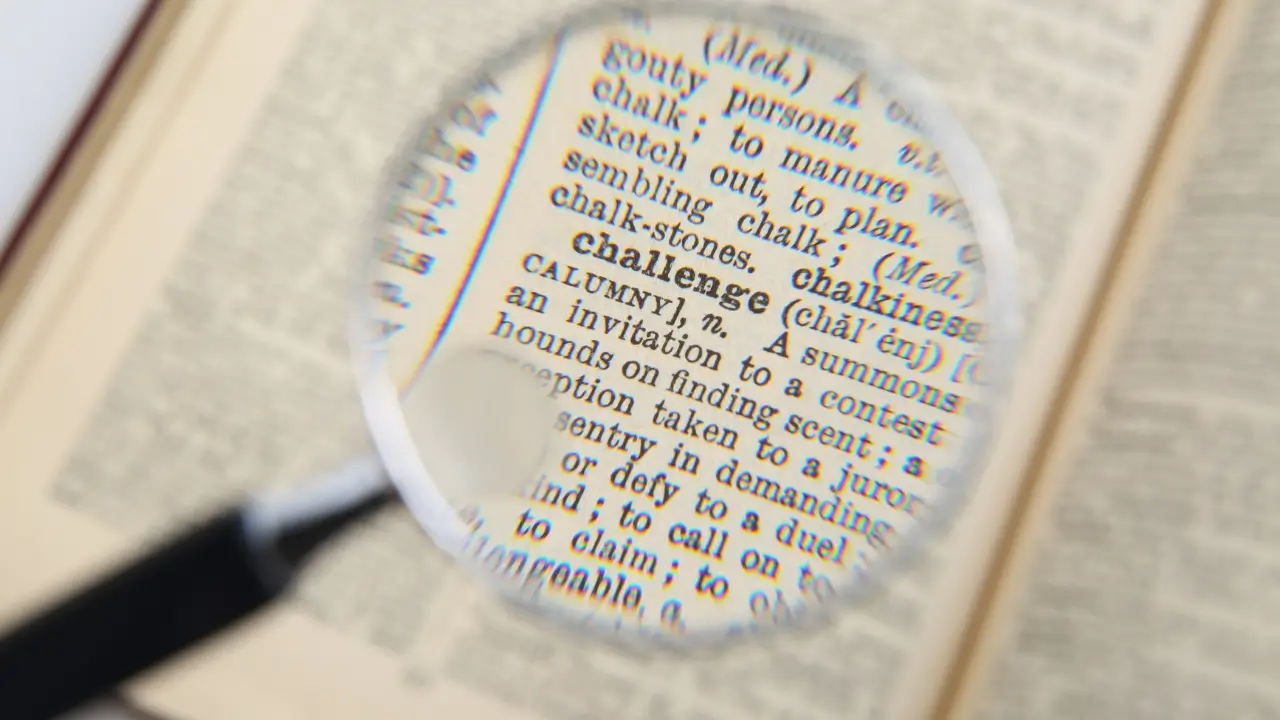
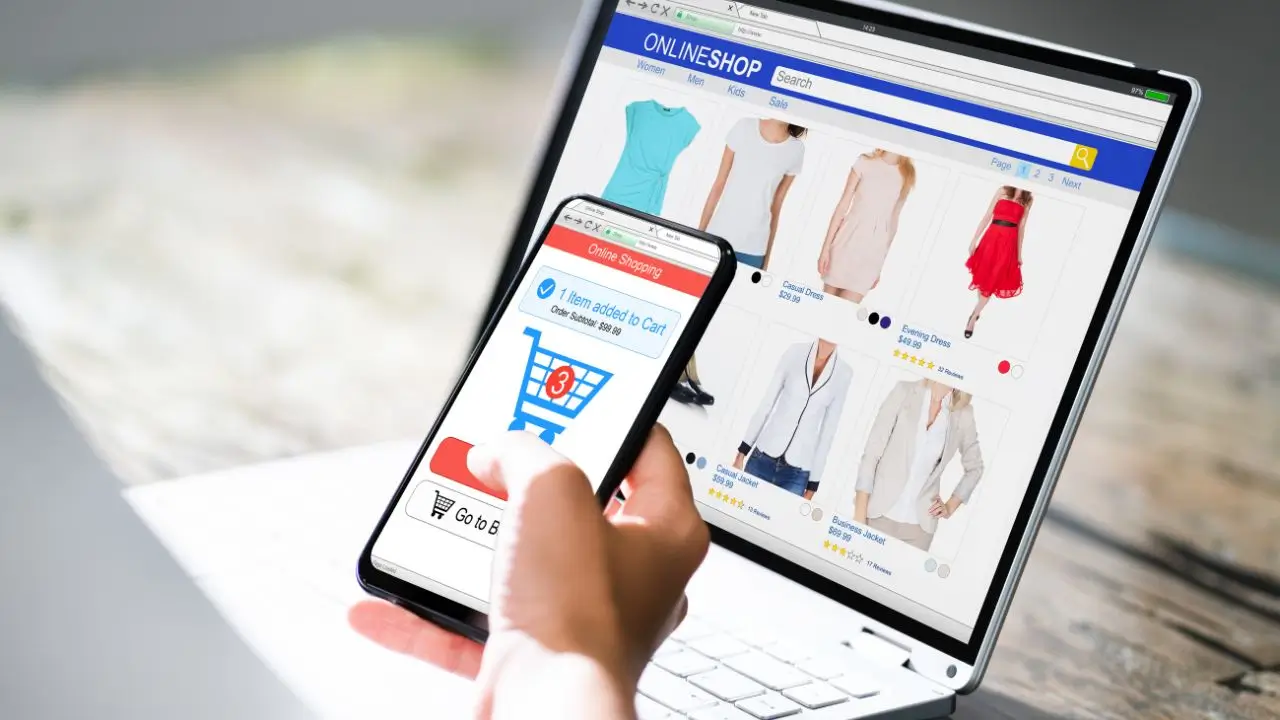









Do Comment